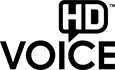Game
AWCC brings its Score Soccer Contest for all football lovers!
Join the brand new Score Soccer contest and enjoy real run-time and kick physics for an immersive and legendary football experience!
Score Soccer contest is an exciting simulation of the real game of soccer style, incorporating all the tactical moves of the game which consist of moving, kicking the ball, headers, tackles, and more.
Every AWCC subscriber participating in the “Score Soccer Contest” has the opportunity to play, answer multiple choice questions, earn more points & win prizes.
How to participate.
- Dial *253#
- Or Visit: www.score.afghan-wireless.com
- Also you can download the app from google store
Charges:
Daily Fee, 5 AFN l Weekly 15 AFN & Monthly 30 AFN only
Prizes:
Every AWCC subscriber has the opportunity to win AWCC Top Up Cards & Data Bundles.
For deactivation Dial *253*2#
We are excited to bring AWCC GameStore App to the market as it complements AWCC vision to provide the latest technology to all Afghans at an affordable price and to drive the country’s digital transformation. Casual games played on smartphones typically gain traction among the 23-36 year old age group, a sizeable segment AWCC will now serve better in the mobile marketplace.
AWCC Game Store is a Subscription Club for games and apps. For a fixed and attractive fee, you get unlimited access to hundreds of the best games and apps.
| Packs | Subscription Fee | Validity |
| Daily | 5 Afs | 1 Day |
| Weekly | 25 Afs | 7 Days |
| Monthly | 90 Afs | 30 Days |
For customer convenience service is available on renewal subscription
How can I access/subscribe the service?
You need to visit https://awccgame-store.applandstore.com/en/ and choose any plan of your choice.
How do I install a game/app?
If you have an Android phone you can install a game/app from AWCC Gamestore when you have subscribed to the service and have an Internet connection via Wi-Fi or mobile data. Open the AWCC Game store app, tap on a game/app and then tap “Install”.
Can I play games on iOS?
Yes, If you have an iPhone all games are played directly in the browser.
How many games/apps can I download on my Android?
If your subscription is active, you can download and use as many games/apps you want.
How many games/apps can I have on my Android?
On average, the available games/apps are about 40 megabytes. If you have 2 gigabytes of free space on your smartphone, it's possible to store approximately 50 applications
I changed my phone, how do I install Games on the new phone?
You can download and install the latest version of Game Store after allowing unknown sources on the new device as well.
Where do I find my installed games/apps on my Android?
Open Game Store App, click on the toplists and then “My Apps”. Here you can find all games/app that have been installed.
Why am I not able to download a game/app on my Android?
Should you encounter any issues downloading a game/app, check the following:
- The storage space on your smartphone (the game/app will not download if there is insufficient storage space on your smartphone)
- Your connection (a bad connection can prevent a download from completing).
- Confirm that the smartphone allows installation from AWCC Game store by opening “Settings” on the smartphone and navigate to “Unknown Sources” option (under “Security” or “Applications” depending on the smartphone model). If unchecked, tap the checkbox and then tap OK on the confirmation popup.
How do I cancel my subscription?
Go to My Account and there you can cancel your subscription.
When I cancel my subscription, can I still use downloaded games/apps?
Games/apps are associated with the subscription, if you cancel the subscription, you can no longer use the installed games/apps.